where to apply Amazon coupon code
Applying a coupon code on Amazon is an easy way to save on your next purchase, but if you’re not familiar with the process, here’s a simple guide to help you out. Let’s break down the steps you need to follow to redeem an Amazon coupon code effectively.
Step 1: Find the Right Coupon Code (where to apply amazon coupon code)
First, you’ll need to find a promotional code that’s eligible for the items you want to buy. Amazon may offer special promotional codes, or you may receive one through email or a promotion page. It’s important to read any deal instructions or the Terms and Conditions of the promotion to make sure they apply to the items you’re planning to buy.
You can check the best deal from the below link.
[affcoups id=”2414″]
You can also apply with coupons before adding your item into the cart. Look at the picture given below
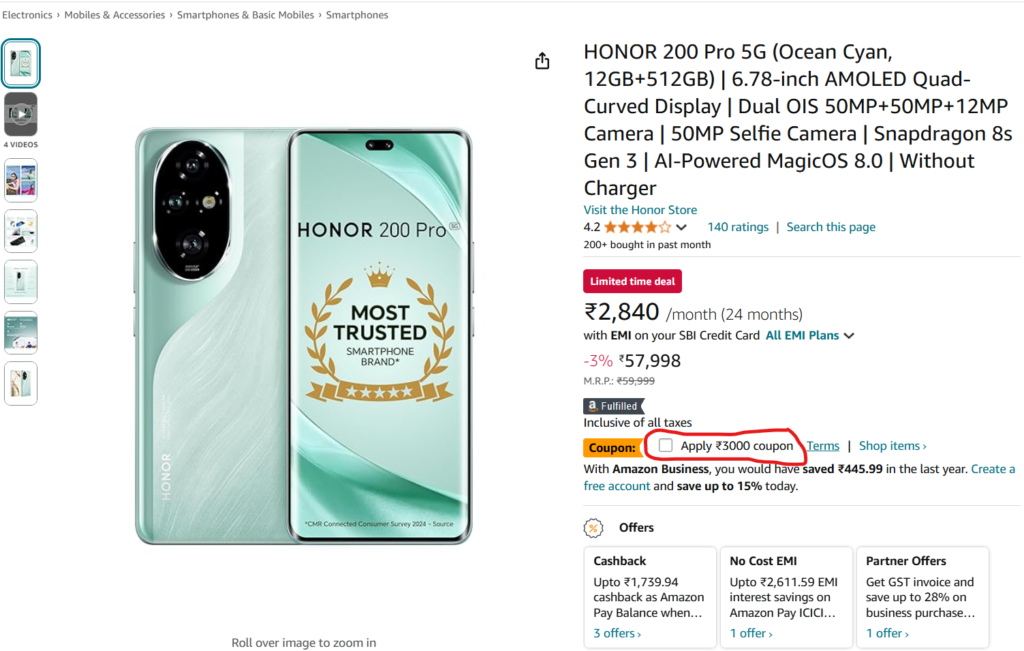
click on the apply coupon box, and your coupon will be applied.
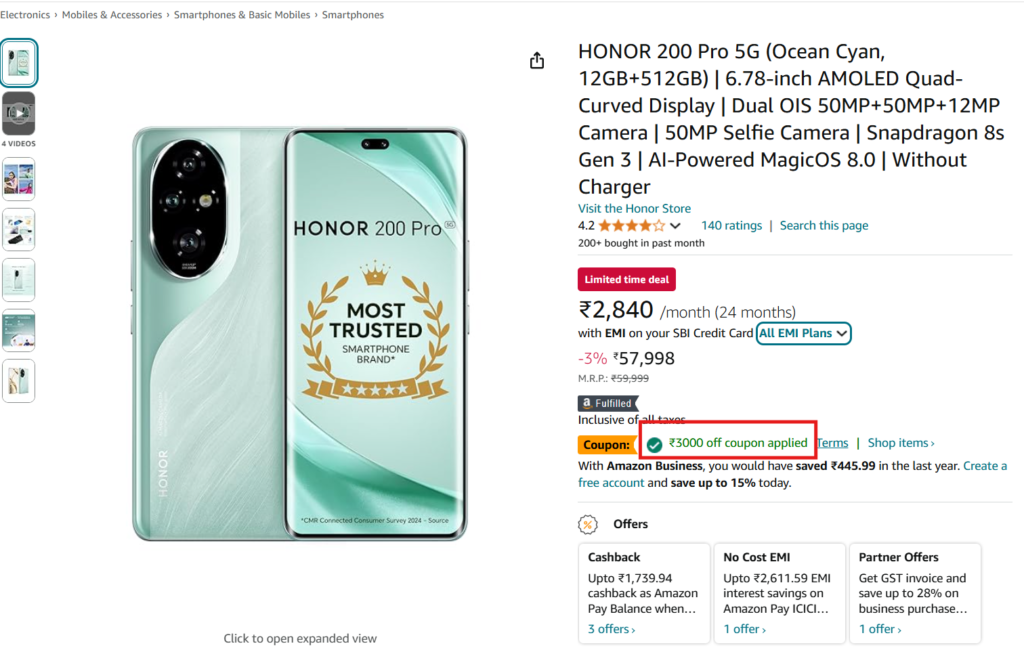
Step 2: Add Items to Your Cart
Once you have a coupon code, add the eligible items to your Amazon shopping cart. Double-check that the items qualify for the promotion to avoid disappointment later. Not all items will work with every code, so it’s best to verify this step earlier.
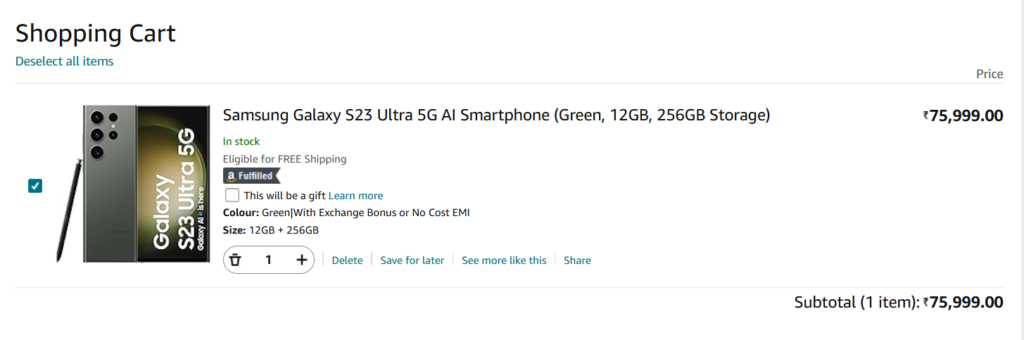
Step 3: Enter Your Coupon Code at Checkout
When you’re ready to check out, go to your cart and select “Proceed to checkout.” On the checkout page, you’ll see a section labeled Gift Cards and Promotional Codes. This is where you’ll enter your code. Be sure to type it exactly as provided, without extra spaces or characters, and then click “Apply.”
enter your coupon in the blue box and click on the apply button
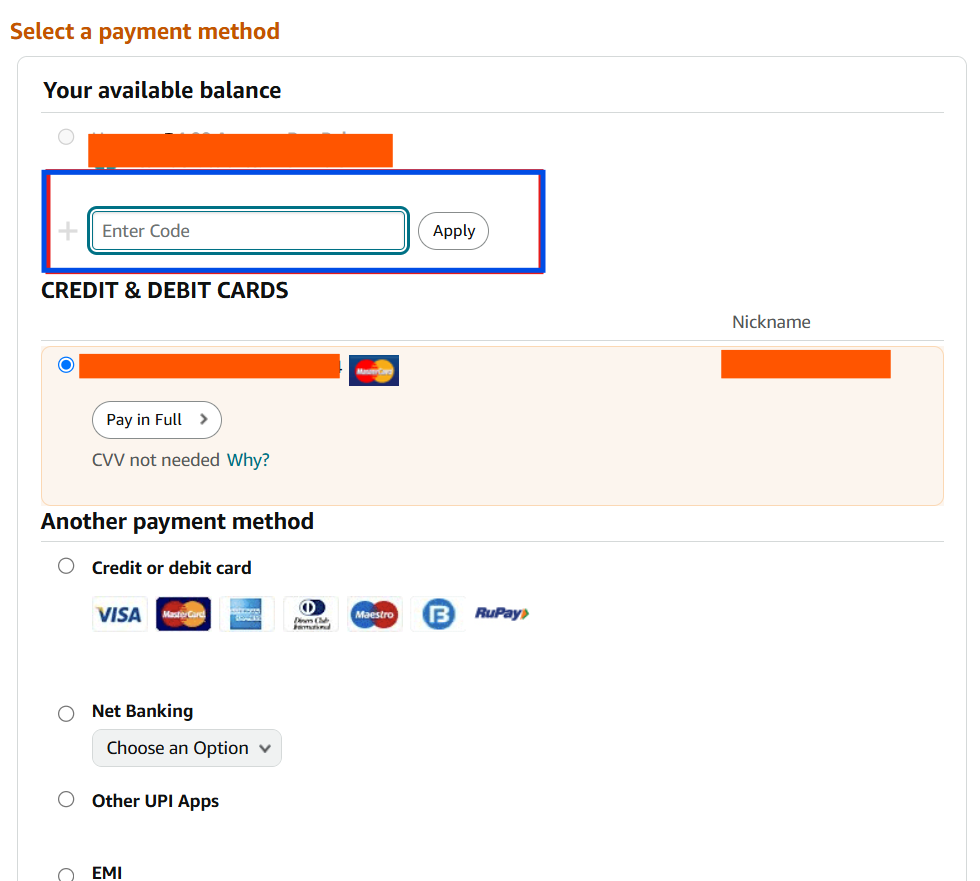
Quick Tip:
Amazon sometimes places promotional credits automatically in your account. If that’s the case, you may notice a discount automatically applied to your Order Summary without needing to enter a code.
Step 4: Confirm the Discount
After applying the code, look over your Order Summary to make sure the discount was applied correctly. You’ll see the price reduction reflected in the final total before you place the order.
If the promotion didn’t apply, it might be because:
The items in your cart aren’t eligible.
The promotion has expired.
There were formatting issues with the code (for example, extra spaces).
Step 5: Complete the Order
Once you confirm the discount is applied, continue to complete your purchase. You can use other payment methods to cover any balance if the promotion doesn’t cover the full amount.

One-Time Use: Most promotional codes are valid for one-time use only.Restrictions: Amazon promotional codes typically don’t apply to gift cards, sales tax, or shipping fees.
Expiration: Remember that unused codes may expire, so be sure to apply them before the expiration date.
Can I Use Multiple Coupon Codes at Once?
No, Amazon typically allows only one promotional code per order.
What Happens if My Order Is Canceled?
If an order with a promotional code is canceled, the code will return to your account for use on a future eligible purchase.
Can I Use Coupon Codes with 1-Click Ordering?
No, the 1-Click ordering method does not allow you to apply promotional codes. You’ll need to check out normally to use your code.
Will I Get the Promotional Code Back if I Return My Purchase?
No, promotional codes are typically non-refundable, meaning that, if you return an item, you will not get a replacement code. However, if Amazon cancels your order or there’s an issue with fulfillment, the code may return to your account.
Can I Combine Amazon Promotional Codes with Other Deals?
In most cases, you cannot combine multiple promotional codes. However, Amazon’s automatic promotions, like discounts on bulk purchases or limited-time deals, may apply in addition to a promotional code, but only if allowed.
Final Thoughts
Using a coupon code on Amazon is a quick and easy way to save. Just remember to follow the instructions carefully, double-check the eligibility of your items, and verify that the discount is applied before you complete your purchase. Happy shopping, and enjoy your savings on Amazon!














No Comments
Leave Comment